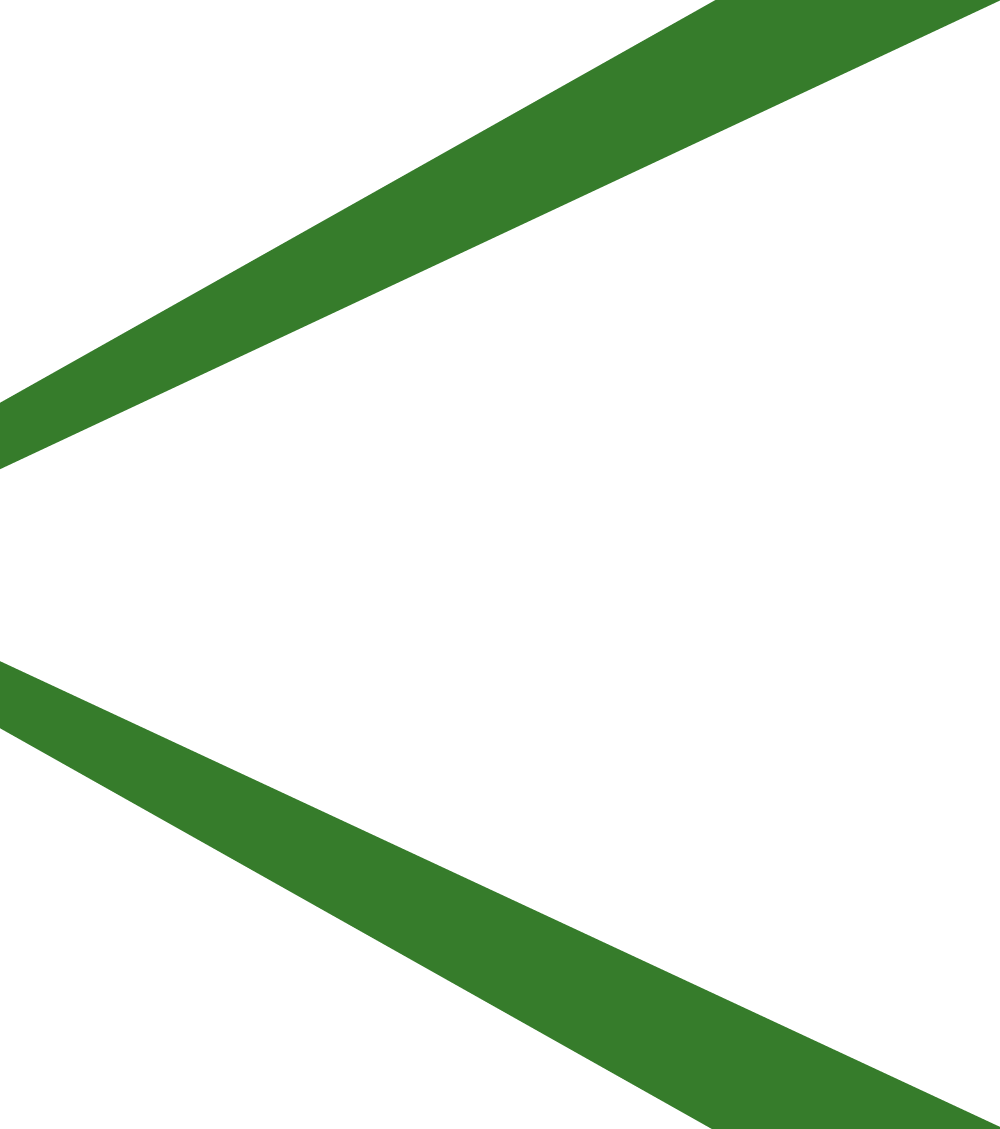Colder weather brings more inside jobs. Now is the perfect time to clean up your data in the John Deere Operations Center™ to optimize future crop growing seasons. Data pulled from the Operations Center can help you optimize your yield, machine use and inputs.
Steps to Complete:
Import Data
Any John Deere machine that has JDLink™ connectivity will automatically stream data from your display to your John Deere Operations Center account. This isn’t the only way to get the data into your account as a USB stick can be utilized to download your machine data and import into the Operations Center. One advantage to enable JDLink™ connectivity is the seamless transition between data and data management, ensuring that your data is there when you need it.
Clean Up Data
While the John Deere Operations Center™ does try to limit duplicating data, sometimes it will still occur. This could be repeated boundaries, duplicated field names or multiple guidance tracks. Jumping in and looking at the data will help you see these duplications. Eliminate future issues by merging fields in the Operations Center and spend less time setting up ahead of next seasons operations.
Plan for Future Use
By utilizing Operations Center, you can look at yield maps, applied rates and seeding rates. Looking at this data helps you make informed decisions on the next steps for your operation. Plan ahead by utilizing the technology within the John Deere Operations Center™.
For assistance with your John Deere Operations Center™ account, our Precision Ag Support Center is available at 507-200-3060.